Is Your Website Secure? Don’t Get Punished by Google.

Google Chrome will add “NOT SECURE” notifications in October 2017 to websites that are not HTTPS.
Earlier in 2017, Google announced that in an effort to make the web a safer and secure place, they would be implementing some changes which will reward websites that implement SSL certificates (Secure Socket Layer Certification) and serve their web pages over HTTP instead of the unsecured HTTP.
What does this mean to you as a website owner?
For starters, you could get a boost in search engine rankings and you may confuse your visitors because of the notifications which are being displayed in your browsers (not just Chrome but even Firefox and Safari are notifying users of unsecured websites).
More recently Google announced that effective October 2017, with the latest release of their Chrome web browser (version 62), any website that has a login or a form which collects user data (and most websites have at least a minimum of a contact form or email newsletter signup form) must be running on an SSL and display all pages via HTTPS. If your website does not comply, then in Google’s Chrome browser, it will display a “NOT SECURE” message.
Here is how it will look when you begin to fill out a form on an unsecured website running HTTP:
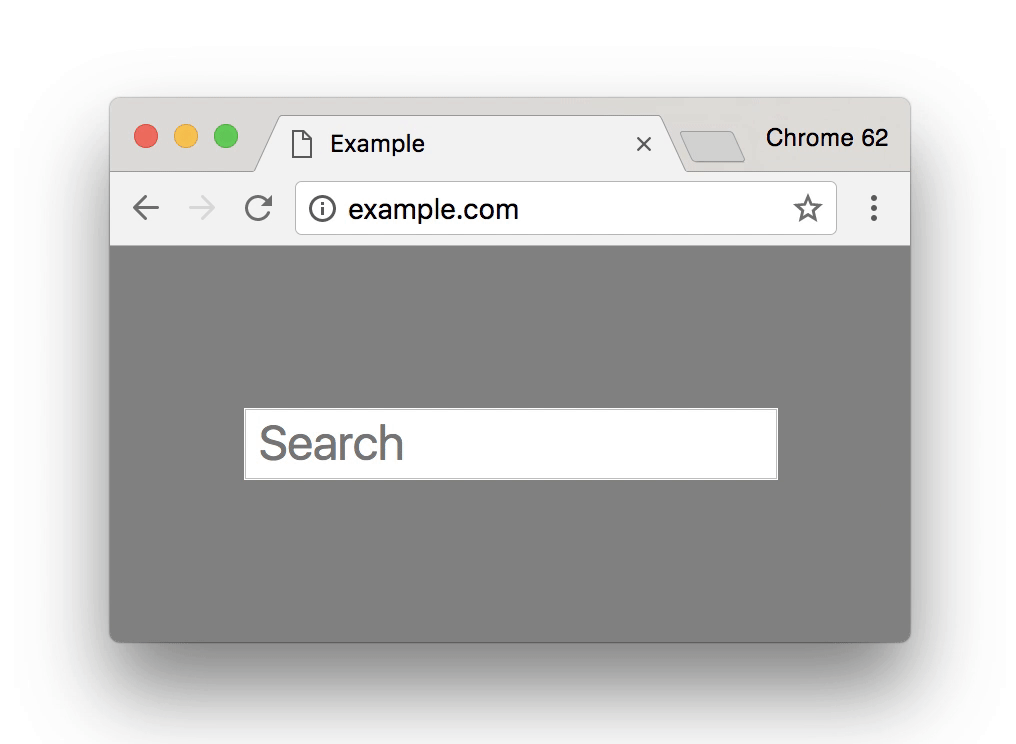
Google has already made moves to help users understand when they are not on a secure website, which can sometimes be confusing to your visitors. Here is a graphic showing how sites are displayed that are not secure in different versions of Google Chrome:
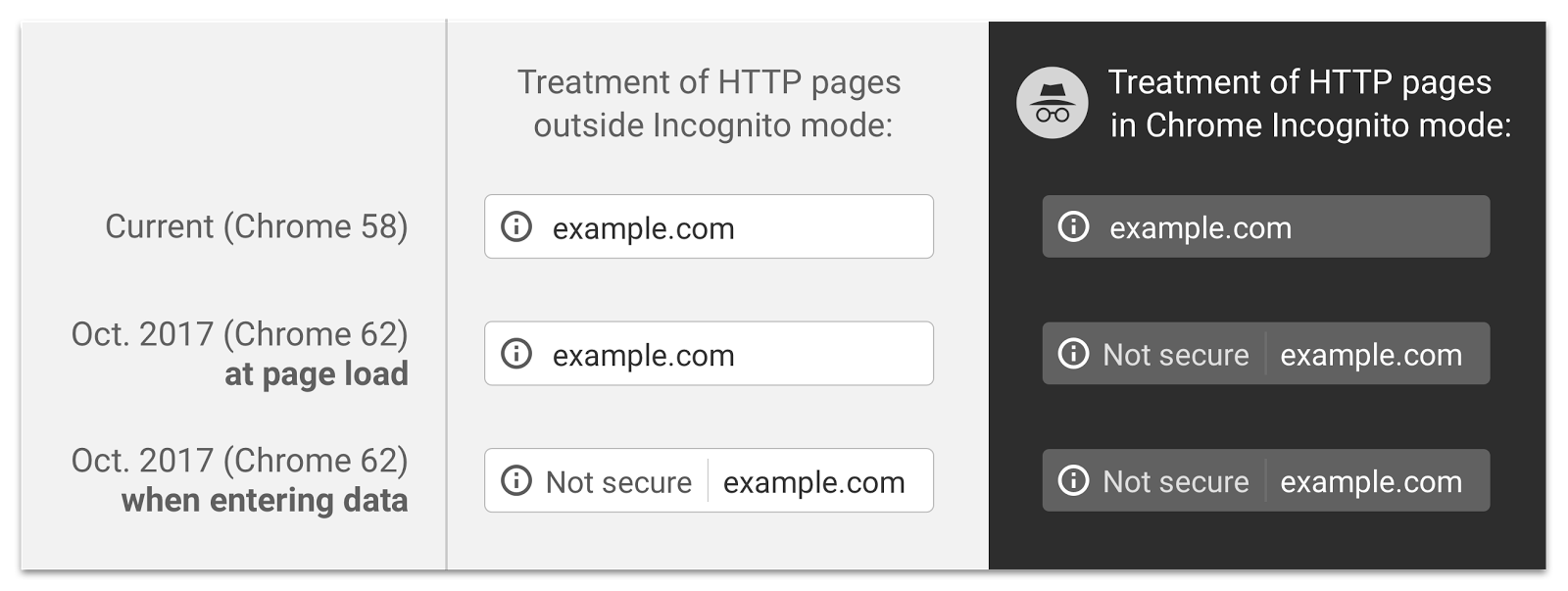
This is part of a Google’s long-term plan to mark all pages that are HTTP as “Not Secure” and lead to a safer more secure internet of the future.
The solution for this is to implement an SSL certificate on your server. If you need assistance, our team is happy to assist. Just contact us and let us know you would like to make your website secure.
Categorized in: Google, SEO - Search Engine Optimization
Published On: Sep 27, 2017
